Thunderbolt offers faster data transfer speeds and versatile connectivity supporting multiple devices, while DisplayPort excels in high-resolution video output with broader compatibility across monitors. Explore the rest of this article to understand which technology best suits your needs and devices.
Comparison Table
| Feature | Thunderbolt | DisplayPort |
|---|---|---|
| Data Transfer Speed | Up to 40 Gbps (Thunderbolt 3 & 4) | Up to 32.4 Gbps (DisplayPort 2.0) |
| Video Support | Supports dual 4K 60Hz or single 8K 30Hz | Supports up to 8K 60Hz (DisplayPort 2.0) |
| Connector Type | USB-C (Thunderbolt 3 & 4) | Standard DisplayPort or USB-C (Alt Mode) |
| Power Delivery | Up to 100W power delivery | No native power delivery |
| Audio Support | Multi-channel audio support | Multi-channel audio support |
| Daisy Chaining | Supports daisy chaining | Supports daisy chaining with multiple monitors |
| Use Cases | Data, video, external GPU, charging, networking | Video output primarily |
| Compatibility | Requires Thunderbolt-enabled ports/devices | Widely supported on monitors and GPUs |
| Cost | Generally higher due to advanced features | Typically lower cost |
Introduction to Thunderbolt and DisplayPort
Thunderbolt integrates data, video, and power on a single connection, offering speeds up to 40 Gbps and supporting multiple devices through daisy-chaining. DisplayPort is a digital display interface primarily designed for video output, delivering high resolutions and refresh rates with a bandwidth of up to 32.4 Gbps in its latest version. Understanding these protocols helps you choose the right connection for high-performance displays and peripheral compatibility.
Overview of Thunderbolt Technology
Thunderbolt technology combines data, video, and power in a single connection, offering transfer speeds up to 40 Gbps, significantly faster than traditional DisplayPort standards. It supports daisy-chaining multiple devices, enabling high-resolution displays and external GPUs through one cable. Your workflow benefits from Thunderbolt's versatility, delivering seamless connectivity for professional audio, video, and data-intensive applications.
Overview of DisplayPort Technology
DisplayPort technology delivers high-performance digital display interfaces designed for seamless video and audio transmission between your computer and monitor. It supports resolutions up to 8K at 60Hz and includes features like multi-stream transport (MST), allowing multiple displays to connect through a single port. With robust bandwidth and adaptive sync capabilities, DisplayPort ensures crisp visuals and smooth gameplay for professional and gaming setups.
Data Transfer Speed Comparison
Thunderbolt offers data transfer speeds up to 40 Gbps, significantly outperforming DisplayPort, which typically supports speeds up to 32.4 Gbps with DisplayPort 1.4. This higher bandwidth enables Thunderbolt to handle more demanding tasks such as multiple 4K video streams and faster file transfers, making it ideal for professional workflows. Understanding these speed differences helps you choose the right connection for your high-performance devices and applications.
Video and Audio Capabilities
Thunderbolt supports video output with up to two 4K displays at 60Hz or one 5K display at 60Hz, delivering both high-definition video and multi-channel audio through a single cable. DisplayPort excels in video with support for resolutions up to 8K at 60Hz, along with advanced audio features including multi-stream audio and lossless formats. Your choice depends on whether you prioritize multi-display setup flexibility or ultra-high-resolution single display performance with integrated audio.
Compatibility and Connector Types
Thunderbolt supports USB-C connectors while DisplayPort uses both USB-C and traditional DisplayPort connectors, ensuring broader device compatibility with Thunderbolt's versatile connector design. DisplayPort offers backward compatibility with older DisplayPort versions and adapters for VGA and DVI, whereas Thunderbolt integrates PCI Express and DisplayPort protocols for enhanced multifunction support. Device compatibility varies as Thunderbolt requires specific chipset support, while DisplayPort is widely adopted across monitors and GPUs for video output.
Use Cases and Applications
Thunderbolt excels in professional environments requiring high-speed data transfer, such as video editing, 3D rendering, and external GPU connectivity, due to its support for daisy-chaining multiple devices and combining data, video, and power in one cable. DisplayPort is primarily used for high-resolution monitors and multi-display setups in gaming, graphic design, and CAD applications, offering superior support for high refresh rates and adaptive sync technologies like FreeSync and G-Sync. While Thunderbolt serves as an all-in-one interface for diverse peripherals, DisplayPort remains the preferred choice for dedicated display performance and crisp, lag-free visuals.
Power Delivery Differences
Thunderbolt supports higher power delivery, offering up to 100 watts for charging devices and powering peripherals, which is ideal for laptops and high-performance accessories. DisplayPort, primarily focused on video and audio transmission, typically delivers less power, often limited to around 15 watts through USB-C ports. Thunderbolt's enhanced power delivery capabilities enable faster device charging and support for more power-hungry external devices compared to DisplayPort.
Cost and Availability
Thunderbolt devices typically come at a higher cost due to their advanced data transfer capabilities and versatile connectivity options, limiting availability primarily to premium laptops and peripherals. DisplayPort solutions, by contrast, offer a more affordable and widely available option, often integrated into mainstream monitors and graphics cards. The broader adoption of DisplayPort technology ensures greater cost efficiency and easier access for everyday users compared to Thunderbolt's specialized ecosystem.
Which One Should You Choose?
Thunderbolt offers superior versatility with data transfer speeds up to 40 Gbps, supporting video, data, and power delivery through a single cable, making it ideal for users requiring high performance and multi-device connectivity. DisplayPort excels in delivering high-resolution video up to 8K at 60Hz with lower latency, perfect for gamers and professionals focused on display quality. Choose Thunderbolt for docking stations and multi-functional setups, while DisplayPort is preferable for dedicated high-resolution monitor connections.
Thunderbolt vs DisplayPort Infographic
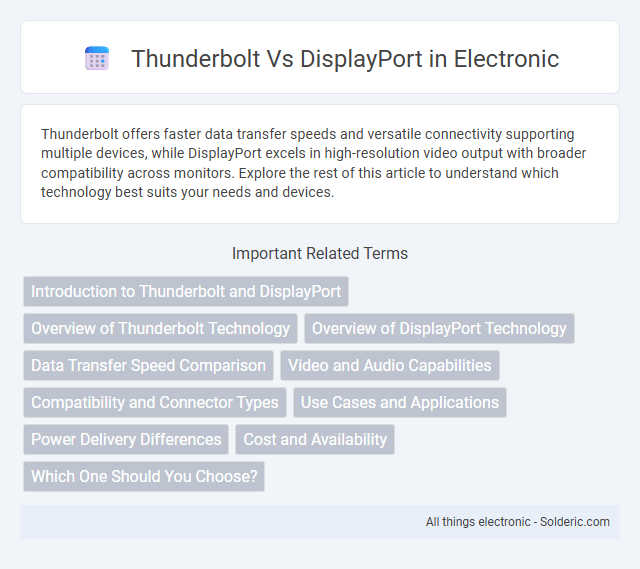
 solderic.com
solderic.com