Single touch technology allows interaction with only one point at a time, ideal for basic navigation and simple tasks, while multi-touch supports multiple simultaneous touch points, enabling complex gestures and enhanced user experiences. Explore the rest of the article to understand which touch interface best suits Your needs and devices.
Comparison Table
| Feature | Single Touch | Multi-Touch |
|---|---|---|
| Definition | Detects one touch point at a time | Detects multiple simultaneous touch points |
| Common Usage | Basic touchscreens, early smartphones | Modern smartphones, tablets, interactive displays |
| Gestures Supported | Tap, single drag | Pinch, zoom, rotate, swipe with multiple fingers |
| User Interaction | Limited to single finger input | Supports complex multi-finger input |
| Hardware Complexity | Simple and cost-effective | More complex touch sensor technology |
| Software Requirement | Basic touch event handling | Advanced gesture recognition algorithms |
| Examples | Older PDAs, early touchscreens | iPhone, Android devices, Microsoft Surface |
Introduction to Touch Technologies
Single touch technology detects one point of contact on a screen, primarily used in early touchscreen devices where only one touch input can be recognized at a time. Multi-touch technology allows multiple simultaneous touch points, enabling complex gestures such as pinch-to-zoom and multi-finger swipes, enhancing user interaction and interface navigation. Capacitive and resistive touchscreen panels are common implementations, with capacitive screens supporting more responsive and accurate multi-touch capabilities compared to resistive single-touch systems.
Understanding Single Touch: Definition and Features
Single touch technology detects one touch point on a screen at a time, enabling basic inputs like taps and simple swipes crucial for straightforward device interactions. This technology is commonly found in devices such as basic smartphones, tablets, and kiosks, offering a cost-effective and user-friendly interface for essential navigation functions. Understanding single touch allows you to appreciate its limitations compared to multi-touch systems, particularly in handling gestures involving multiple finger inputs simultaneously.
What is Multi-Touch? Key Characteristics
Multi-touch technology enables interactive screens to recognize and respond to multiple touch points simultaneously, allowing users to perform gestures such as pinch, zoom, rotate, and swipe with multiple fingers. Key characteristics include gesture recognition, enhanced user interface interaction, and support for collaborative or complex input methods on devices like smartphones, tablets, and touch-enabled laptops. This technology relies on capacitive or resistive touch sensors to accurately detect and differentiate multiple contact points for seamless user experience.
Core Differences Between Single Touch and Multi-Touch
Single touch technology detects only one point of contact at a time, limiting user interaction to simple taps or presses, whereas multi-touch recognizes multiple simultaneous touch points, enabling complex gestures such as pinch, zoom, and rotate. The core difference lies in input capability: single touch supports basic navigation, while multi-touch enhances user experience through advanced gesture control and multi-finger recognition. Devices using multi-touch often feature capacitive screens that improve responsiveness and precision compared to the resistive screens commonly used in single touch interfaces.
User Experience: Single Touch vs Multi-Touch
Single touch interfaces provide straightforward and precise input, ideal for tasks requiring simple interactions such as tapping or swiping. Multi-touch technology enhances user experience by allowing gestures like pinch-to-zoom and rotation, enabling more intuitive and dynamic control over content. The choice between single touch and multi-touch directly impacts usability, responsiveness, and the level of engagement users have with touch-enabled devices.
Application Areas: Where Each Technology Excels
Single touch technology excels in applications requiring simplicity and speed, such as kiosks, ATMs, and point-of-sale systems, where precise, singular input is sufficient. Multi-touch technology is ideal for smartphones, tablets, and interactive displays, enabling complex gestures like pinch, zoom, and swipe that enhance user experience in gaming, design, and collaborative environments. Your choice depends on the level of interaction complexity and user engagement needed for the specific application area.
Hardware and Software Requirements
Single-touch systems require basic hardware such as resistive or capacitive touchscreens and simple drivers compatible with most operating systems, ensuring minimal software complexity. Multi-touch technology demands advanced capacitive or optical touch panels combined with sophisticated software algorithms for gesture recognition and simultaneous input processing. Your choice impacts device responsiveness and functionality, influenced heavily by the compatibility and performance of these hardware and software components.
Performance and Responsiveness Comparison
Single touch interfaces often deliver faster response times due to simpler input processing, enhancing performance during basic tasks. Multi-touch technology enables simultaneous gesture recognition, improving responsiveness for complex interactions such as zooming, rotating, and multitasking. Your choice between single touch and multi-touch impacts user experience significantly, depending on the required level of interaction complexity and device capabilities.
Future Trends in Touch Technology
Future trends in touch technology emphasize the integration of multi-touch systems, allowing simultaneous recognition of multiple contact points for more intuitive and complex user interactions. Advances in material science are driving the development of flexible and transparent touch sensors, enabling seamless integration into wearable devices and foldable displays. Artificial intelligence is also enhancing touch recognition accuracy and responsiveness, paving the way for adaptive interfaces in smart environments and Internet of Things (IoT) applications.
Choosing the Right Touch Technology for Your Needs
Selecting between single-touch and multi-touch technology depends on user interaction complexity and device application, with single-touch offering simplicity and cost-effectiveness for basic navigation and multi-touch providing advanced gesture recognition ideal for modern smartphones, tablets, and interactive kiosks. Multi-touch technology supports gestures like pinch, zoom, and rotate, enhancing user experience in gaming, design, and multimedia applications, whereas single-touch is sufficient for straightforward tasks like point-and-click operations. Assessing factors such as intended use-case, budget constraints, and required user interface responsiveness ensures the optimal choice of touch technology, balancing functionality with performance needs.
Single touch vs Multi-touch Infographic
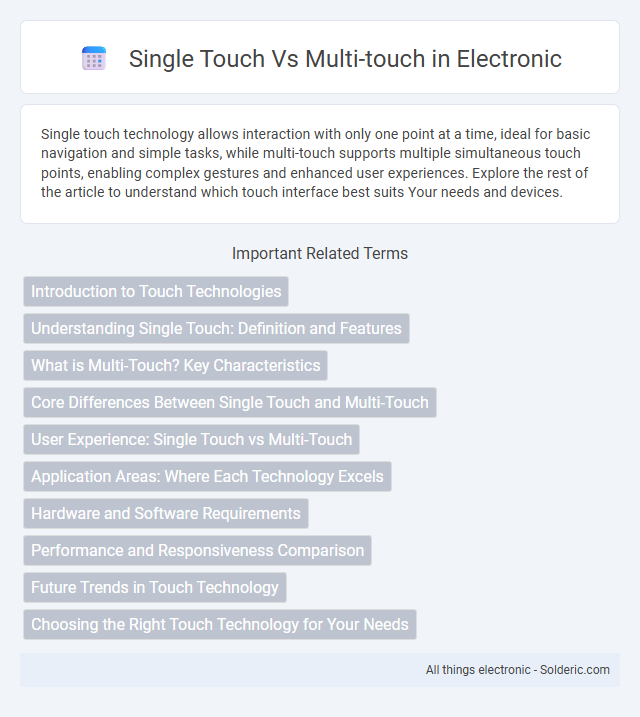
 solderic.com
solderic.com