YCbCr separates image luminance from chrominance, allowing for more efficient compression and better bandwidth usage in video processing, whereas RGB represents colors through combined red, green, and blue intensities, preferred for direct display rendering. Understanding these differences can help you choose the right color encoding for your media projects--explore the full article to learn more.
Comparison Table
| Feature | YCbCr | RGB |
|---|---|---|
| Color Model Type | Luminance-Chrominance | Additive Primary Colors |
| Components | Y (Luminance), Cb (Blue-difference), Cr (Red-difference) | Red, Green, Blue |
| Use Case | Video compression, Broadcasting, Image/video encoding | Displays, Image capture, Direct color manipulation |
| Color Space Types | ITU-R BT.601, BT.709, BT.2020 | sRGB, Adobe RGB, Linear RGB |
| Signal Encoding | Separates luminance and chrominance to optimize compression | Direct intensity values of RGB channels |
| Bandwidth Efficiency | Higher (due to chroma subsampling) | Lower (full RGB data per pixel) |
| Perceptual Optimization | Matches human vision sensitivity by prioritizing luminance | No inherent perceptual weighting |
| File Formats | JPEG, MPEG, H.264 often use YCbCr internally | BMP, PNG, raw images commonly use RGB |
| Conversion Required | Yes, to display on RGB devices | No, native to most displays |
Introduction to YCbCr and RGB Signals
YCbCr and RGB signals represent color information differently to optimize various applications; RGB encodes colors directly through red, green, and blue components ideal for displays, while YCbCr separates luminance (Y) from chrominance (Cb and Cr) to enhance compression and transmission efficiency in video processing. The Y component in YCbCr carries brightness information, crucial for maintaining image detail in black-and-white displays or bandwidth-limited environments, whereas Cb and Cr carry color difference signals to reconstruct full color. RGB is typically used in cameras and monitors, while YCbCr dominates digital video standards like HDTV and JPEG due to its efficient handling of color data and compatibility with compression techniques.
Understanding RGB Color Model
The RGB color model represents images through the combination of Red, Green, and Blue light intensities, aligning closely with human vision sensitivity to these primary colors. Each RGB channel typically uses 8 bits per channel, allowing for 16.7 million color variations, which makes it ideal for display devices like monitors and cameras. Unlike YCbCr, which separates luminance from chrominance for compression efficiency, RGB maintains direct color representation, crucial for accurate color rendering and editing in digital graphics.
Overview of YCbCr Color Space
YCbCr color space separates image luminance (Y) from chrominance components (Cb and Cr), optimizing compression and transmission efficiency, especially in video and digital imaging. Unlike RGB, which represents red, green, and blue light directly, YCbCr is designed to exploit human vision sensitivity by reducing color detail bandwidth without significantly impacting perceived image quality. Your choice of YCbCr benefits video encoding standards like JPEG and MPEG due to its ability to compress color information more effectively than RGB signals.
Key Differences Between YCbCr and RGB
YCbCr separates image luminance (Y) from chrominance components (Cb and Cr), optimizing color compression for video and broadcast applications, whereas RGB represents colors through direct red, green, and blue light intensities ideal for digital screens. YCbCr's color space enables efficient bandwidth reduction by compressing chrominance data, while RGB maintains full color fidelity without compression, essential for high-quality graphics and editing. Conversion between RGB and YCbCr involves matrix transformations, crucial for accurate color reproduction across different devices and media formats.
Advantages of YCbCr Signal
YCbCr signal offers superior compression efficiency by separating luminance (Y) and chrominance (Cb and Cr) components, enabling reduced bandwidth usage without significant loss of image quality. It aligns well with human visual perception, allowing for chroma subsampling that retains visual detail while lowering data rates. YCbCr is widely used in video compression standards like MPEG and JPEG, enhancing transmission and storage capabilities compared to RGB signals.
Benefits of RGB Signal
RGB signal provides a direct representation of color using red, green, and blue channels, enabling more accurate color reproduction and easier manipulation in digital imaging and display systems. This format is widely supported by monitors, cameras, and graphic software, ensuring compatibility and high-quality visuals. Your projects benefit from RGB's straightforward structure, which simplifies color processing and reduces conversion artifacts common in other color spaces like YCbCr.
Common Applications: YCbCr vs RGB
YCbCr is commonly used in video compression, broadcasting, and digital television due to its efficient representation of color information by separating luminance and chrominance, which reduces bandwidth. RGB signals are primarily employed in computer graphics, monitors, and digital imaging where direct color representation matches display hardware requirements. You will often encounter YCbCr in multimedia streaming and Blu-ray formats, while RGB dominates in web design and image editing applications.
Signal Conversion: YCbCr to RGB and Vice Versa
YCbCr and RGB signal conversion involves mathematical transformations where YCbCr separates luminance (Y) and chrominance (Cb, Cr) components, enabling efficient compression and color manipulation. Converting YCbCr to RGB uses equations like R = Y + 1.402(Cr - 128), G = Y - 0.344136(Cb - 128) - 0.714136(Cr - 128), and B = Y + 1.772(Cb - 128) to reconstruct the red, green, and blue channels. The reverse conversion from RGB to YCbCr applies weighted sums such as Y = 0.299R + 0.587G + 0.114B, Cb = 128 - 0.168736R - 0.331264G + 0.5B, and Cr = 128 + 0.5R - 0.418688G - 0.081312B for color space transformation.
Impact on Image and Video Quality
YCbCr separates luminance and chrominance components, enhancing compression efficiency and color accuracy in video signals compared to RGB, which stores color information as combined red, green, and blue intensities. This separation reduces color bleeding and improves image detail, especially in video streaming and broadcasting where bandwidth and storage constraints are critical. Understanding the YCbCr format allows your devices to maintain higher visual fidelity during encoding and playback without compromising overall image quality.
Choosing the Right Color Signal for Your Needs
Choosing between YCbCr and RGB color signals depends on your application's requirements for color accuracy and compression efficiency. YCbCr separates luminance and chrominance, making it ideal for video compression and broadcasting where bandwidth savings are crucial. RGB maintains full color detail and is preferred for tasks demanding precise color representation, such as image editing and computer graphics.
YCbCr vs RGB signal Infographic
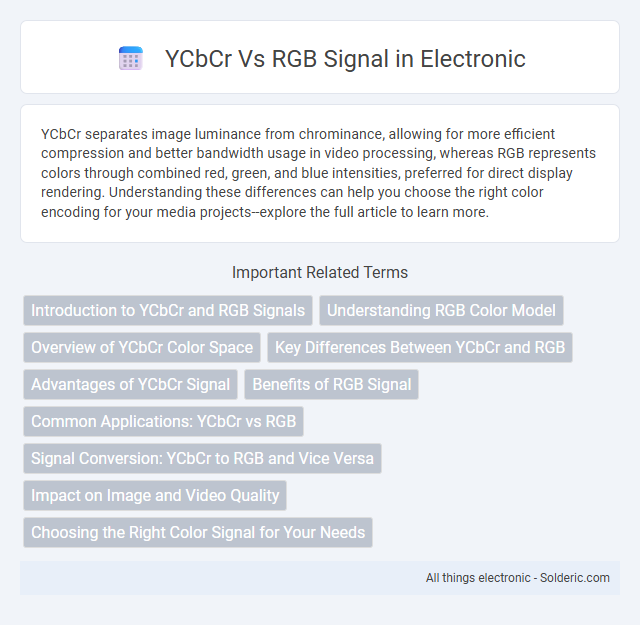
 solderic.com
solderic.com