Sub-D connectors offer a compact design widely used for serial and parallel interfaces, providing reliable connections in computing environments. Explore the article to understand the differences between Sub-D and Centronics connectors and which one suits your needs best.
Comparison Table
| Feature | Sub-D Connector | Centronics Connector |
|---|---|---|
| Shape | D-shaped metal shell | Rectangular with two rows of pins |
| Pin Count | Typically 9, 15, 25, or 37 pins | 36 pins (36-pin Centronics) |
| Usage | Serial communication (RS-232), VGA, SCSI connections | Parallel printer interface |
| Signal Type | Serial signals | Parallel signals |
| Connector Orientation | Male or female with screws for secure fitting | Male connector with latch arms for secure attachment |
| Data Transfer Speed | Lower data rates (depends on protocol) | Higher data rates for printers of its era (up to 150 kbps) |
| Common Interface Standard | RS-232, DE-9, DE-15 standards | IEEE 1284 (Centronics parallel port) |
| Typical Devices | Monitors, serial devices, industrial equipment | Printers, older parallel devices |
Introduction to Sub-D and Centronics Connectors
Sub-D connectors, commonly known as D-sub connectors, feature a D-shaped metal shield and multiple pins designed for secure and versatile connections in computer and communication equipment. Centronics connectors, originally developed for parallel printer interfaces, are characterized by their wide, flat connector housing with multiple pins arranged in a row for reliable data transfer. Understanding the differences in shape, pin configuration, and typical applications between Sub-D and Centronics connectors helps in selecting the right solution for your electronic connectivity needs.
Historical Background and Evolution
The Sub-D and Centronics connectors emerged during the early days of computer peripherals and printing interfaces, with Centronics introduced by Centronics Data Computer Corporation in the 1970s as a standard parallel printer connector. Sub-D connectors, named for their D-shaped metal shield, were developed by ITT Cannon in the 1950s for use in various electronic devices, gaining popularity for serial and parallel communications due to their durability and pin configuration. Over time, Sub-D evolved into multiple variants such as DB25 and DB9, expanding beyond printing to network and serial device applications, while Centronics faded in favor of USB and other modern interface standards.
Technical Specifications: Sub-D vs Centronics
Sub-D connectors, commonly used in serial communication, feature a trapezoidal shape with multiple pins ranging from 9 to 37, allowing for varied signal configurations and higher pin density compared to Centronics connectors. Centronics connectors are primarily designed for parallel data transfer, characterized by a 36-pin male connector with a wide, flat interface, mostly found in older printer connections. Your choice depends on the required data transfer type: Sub-D excels in serial communication with compact pin arrangement, while Centronics suits parallel interfacing with broader signal lines.
Common Applications in Electronics
Sub-D connectors, known for their multi-pin configurations, are frequently employed in computer serial ports, industrial automation, and instrumentation due to their reliable data transmission and secure connections. Centronics connectors, primarily recognized for parallel data transfer, are commonly found in older printers and peripheral devices where high-speed parallel communication is required. Both connector types remain integral in legacy electronics systems for interfacing and data exchange purposes.
Pin Configuration and Physical Differences
Sub-D connectors feature a D-shaped metal shield with pins arrayed in one or two parallel rows, commonly available in 9, 15, 25, or 37-pin configurations, ensuring secure mechanical stability. Centronics connectors, traditionally used for parallel printer interfaces, have a wider, rectangular shape with 36 flat metal pins arranged in two rows and a plastic shell for alignment. The Sub-D's robust design supports various data signals and serial communication, while Centronics connectors prioritize parallel data transfer with a pressing latch mechanism for firm cable attachment.
Signal Transmission and Data Integrity
Sub-D connectors use multiple pins arranged in rows to transmit signals with reduced crosstalk, enhancing data integrity through secure pin connections. Centronics connectors employ a wider, parallel interface that can cause signal degradation over longer cables due to increased electromagnetic interference. Your choice between Sub-D and Centronics impacts signal transmission quality and the reliability of data integrity in your setup.
Compatibility and Interfacing
Sub-D connectors, commonly known as D-sub connectors, offer versatile compatibility with a wide range of serial and parallel interfaces due to their multiple pin configurations, making them ideal for complex data transmission setups. Centronics connectors, primarily used for parallel printer interfaces, provide straightforward, robust interfacing but are generally limited to specific printer devices and legacy equipment. Your choice between Sub-D and Centronics should prioritize the type of device compatibility and interface requirements, where Sub-D is favored for adaptability and Centronics excels in dedicated parallel printing environments.
Advantages and Limitations
Sub-D connectors offer a compact design with high pin density, making them ideal for complex data transmissions in computer and industrial applications. Centronics connectors excel in robust mechanical coupling and ease of use, widely used in parallel printer interfaces but suffer from lower pin counts and bulkier size. Sub-D's limitation includes susceptibility to damage from repeated mating cycles, whereas Centronics connectors often face issues with signal integrity over longer cables.
Modern Alternatives and Legacy Support
Sub-D connectors and Centronics connectors serve distinct roles in legacy and contemporary computing environments, with Sub-D often favored for serial communication due to its robustness and widespread adoption in industrial settings. Modern alternatives like USB and Ethernet have largely replaced Centronics parallel ports, providing faster data transfer rates and enhanced compatibility with current devices. Despite this shift, legacy support for Centronics remains relevant in specialized equipment and printer interfaces, often facilitated through adapters or hybrid interface cards to maintain interoperability.
Choosing the Right Connector for Your Project
Choosing between Sub-D and Centronics connectors depends on your project's specific data transfer and durability requirements. Sub-D connectors, known for their compact design and multiple pin configurations, excel in applications needing reliable high-density connections. Your choice should consider the connector's ease of installation, pin count, and compatibility with existing equipment to ensure optimal performance and longevity.
Sub-D vs Centronics Infographic
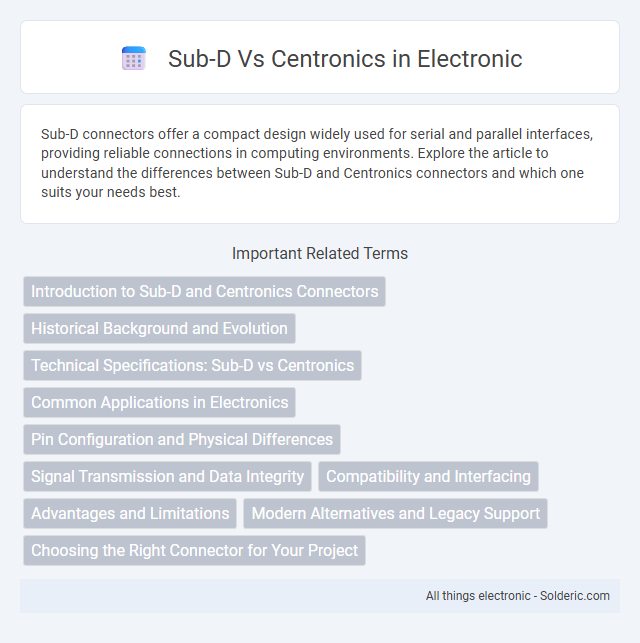
 solderic.com
solderic.com