Zero bezel monitors maximize screen space by minimizing the frame around the display, offering a more immersive viewing experience compared to standard bezel screens that have thicker borders. Explore the rest of this article to discover how your choice between zero bezel and standard bezel can impact your productivity and aesthetic preferences.
Comparison Table
| Feature | Zero Bezel | Standard Bezel |
|---|---|---|
| Design | Edge-to-edge glass, minimal frame | Visible frame surrounding the display |
| Screen Size Impact | Maximizes display area within same device size | Reduces usable screen space due to frame |
| Viewing Experience | Immersive, seamless visual flow | Less immersive due to border distractions |
| Durability | More fragile edges, requires careful handling | Stronger edge protection, better drop resistance |
| Cost | Usually higher due to advanced manufacturing | Typically lower, standard production process |
Introduction to Monitor Bezels
Monitor bezels serve as the frame surrounding the display screen, impacting both aesthetics and user experience. Zero bezel designs minimize the frame to nearly invisible edges, offering immersive viewing and seamless multi-monitor setups. Standard bezels feature thicker borders that provide structural support but can create visual distractions and larger gaps between screens.
What is a Zero Bezel Display?
A Zero Bezel display refers to a screen design with minimal or no visible borders around the edges, maximizing the viewing area and creating a nearly edge-to-edge visual experience. This design enhances immersion by reducing distractions and allows for a sleeker, more modern appearance compared to standard bezel displays, which feature thicker, more noticeable frames. Zero Bezel technology is commonly used in smartphones, laptops, and monitors to improve aesthetics and screen-to-body ratio.
Understanding Standard Bezel Monitors
Standard bezel monitors feature a noticeable frame around the display, typically ranging from 0.5 to 1 inch in width, providing structural support and housing internal components such as wiring and buttons. These bezels impact the overall screen-to-body ratio, reducing the visible screen area compared to zero bezel designs and influencing the aesthetic and immersive experience. Standard bezels are common in budget and mid-range monitors, offering durability and easier integration of ports and controls without increasing manufacturing complexity.
Key Design Differences
Zero bezel displays feature edge-to-edge glass that eliminates visible frames, creating an immersive viewing experience and maximizing screen real estate. Standard bezels typically include noticeable borders around the screen, which can enhance structural durability but reduce the display area. Zero bezel designs often result in slimmer device profiles and modern aesthetics, while standard bezels provide a more traditional look with potential space for buttons or branding.
Visual Appeal and Aesthetics
Zero bezel displays maximize the screen space, creating a sleek, modern look with minimal distractions, enhancing visual appeal by offering an immersive viewing experience. Standard bezels, typically wider, frame the screen more traditionally, which can appear bulkier and less refined compared to zero bezel designs. The minimalist design of zero bezel monitors is favored in contemporary setups for its ability to blend seamlessly with surroundings, adding a sophisticated edge to the aesthetic.
User Experience Comparison
Zero bezel displays maximize screen space by eliminating frame distractions, resulting in an immersive viewing experience ideal for gaming and multimedia use. Standard bezel screens offer more protection and easier handling but reduce visible content area, sometimes causing user distraction from thicker borders. Your interaction with zero bezel devices feels more seamless, enhancing focus and visual continuity during extended use.
Space and Multi-Monitor Setups
Zero bezel monitors maximize your screen space by minimizing the frame around the display, creating a near-seamless viewing experience ideal for multi-monitor setups. Standard bezel monitors have thicker borders that can interrupt the visual flow and reduce effective screen area, leading to distractions and less immersive workspaces. Choosing zero bezel designs enhances productivity by offering a cleaner, more expansive view that aligns perfectly for professional or gaming environments requiring multiple displays.
Durability and Protection Factors
Zero bezel designs typically offer less physical protection for screens compared to standard bezels, as the absence of a border leaves the display more exposed to impacts and scratches. Standard bezels provide an added layer of durability by surrounding the screen with a protective frame that can absorb shocks and prevent damage. When considering your device's longevity, be mindful that standard bezels may enhance durability and protection factors more effectively than zero bezel models.
Cost and Market Availability
Zero bezel displays generally come at a higher cost due to advanced manufacturing techniques and premium materials aimed at delivering a sleek, immersive viewing experience. Standard bezel screens are more widely available in the market, catering to budget-conscious consumers with a broader range of price points and design options. The cost-effectiveness and mass production of standard bezel monitors make them the preferred choice for mainstream electronics retailers.
Choosing the Right Bezel for Your Needs
Zero bezel displays offer a sleek, modern look with minimal borders, maximizing screen space and enhancing visual immersion, ideal for productivity and multimedia use. Standard bezels provide extra protection and durability, which benefits devices subjected to frequent handling or rugged environments. Your choice depends on prioritizing aesthetics and screen-to-body ratio versus robustness and cost-effectiveness.
Zero Bezel vs Standard Bezel Infographic
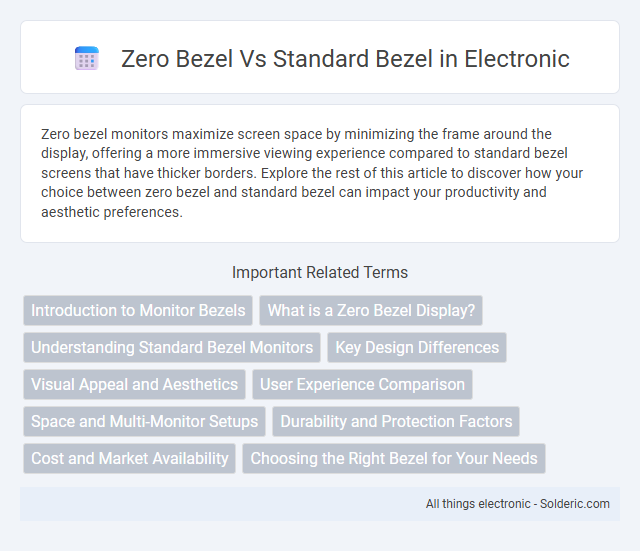
 solderic.com
solderic.com