The Arduino Leonardo and Micro both feature the ATmega32u4 microcontroller, enabling native USB communication for projects requiring keyboard or mouse emulation, but the Leonardo offers a larger form factor and more I/O pins, while the Micro is more compact, ideal for space-constrained designs. Discover which board best fits your next project's needs by exploring the detailed comparison ahead.
Comparison Table
| Feature | Arduino Leonardo | Arduino Micro |
|---|---|---|
| Microcontroller | ATmega32U4 | ATmega32U4 |
| Operating Voltage | 5V | 5V |
| Digital I/O Pins | 20 | 20 |
| PWM Channels | 7 | 7 |
| Analog Input Pins | 12 | 12 |
| Flash Memory | 32 KB (4 KB used by bootloader) | 32 KB (4 KB used by bootloader) |
| SRAM | 2.5 KB | 2.5 KB |
| EEPROM | 1 KB | 1 KB |
| Clock Speed | 16 MHz | 16 MHz |
| USB Interface | Micro USB | Micro USB |
| Board Size | 68.6 mm x 53.4 mm | 48 mm x 18 mm |
| Weight | 15 g | 4 g |
| Designed For | General Purpose, larger projects | Compact projects, wearable devices |
Overview: Arduino Leonardo vs Arduino Micro
The Arduino Leonardo features an ATmega32u4 microcontroller with 20 digital I/O pins and 7 PWM outputs, ideal for projects requiring direct USB communication. The Arduino Micro also uses the ATmega32u4 but is smaller in size, offering 20 digital I/O pins and 7 PWM outputs, making it suitable for compact designs. Both boards support native USB functionality, but the Micro is optimized for space-constrained applications while the Leonardo provides a more traditional form factor.
Technical Specifications Comparison
The Arduino Leonardo features an ATmega32U4 microcontroller with 32KB of flash memory and 20 digital I/O pins, including 7 PWM channels and 12 analog inputs, operating at 16 MHz. The Arduino Micro also uses the ATmega32U4 but is more compact, offering 20 digital I/O pins with 7 PWM outputs and 12 analog inputs, similarly running at 16 MHz with 32KB flash memory. Both boards support native USB communication, but the Micro's smaller size makes it ideal for compact projects requiring the full input/output capabilities of the ATmega32U4.
Microcontroller and Pinout Differences
The Arduino Leonardo is based on the ATmega32u4 microcontroller, providing 32KB of flash memory and 20 digital I/O pins, whereas the Arduino Micro also uses the ATmega32u4 but offers a more compact 20-pin layout optimized for space-constrained projects. The Leonardo features dedicated pins for USB communication, allowing it to emulate a USB device such as a keyboard or mouse, while the Micro's pins are arranged to facilitate easier breadboarding and integration with small-scale applications. Your choice between Leonardo and Micro will depend on whether you prioritize the larger pin count and layout of the Leonardo or the Micro's smaller form factor and convenient pin access for prototyping.
USB Connectivity and HID Capabilities
The Arduino Leonardo and Micro both feature native USB connectivity that allows them to emulate USB devices such as keyboards, mice, and game controllers. The Leonardo uses the ATmega32u4 microcontroller, enabling seamless HID (Human Interface Device) capabilities for custom input devices and direct USB communication with your computer. While both boards offer similar HID functions, the Micro's smaller form factor makes it ideal for compact projects requiring versatile USB interaction.
Power Supply Options and Consumption
The Arduino Leonardo operates with a power supply range from 7 to 12 volts via an external power jack or USB connection, consuming approximately 20 mA under typical conditions. The Arduino Micro, designed for compact projects, supports external power from 6 to 20 volts through its VIN pin, with a similar current draw around 20 mA. Both boards have onboard voltage regulators, but the Micro's ability to handle higher input voltage provides greater flexibility for varied power sources while maintaining efficient power consumption.
Size and Form Factor
Arduino Leonardo offers a compact board size of 68.6 mm by 53.4 mm, making it ideal for projects requiring moderate space constraints. Arduino Micro, smaller at 48 mm by 18 mm, fits perfectly in tight spaces or wearable projects due to its ultra-compact form factor. Your choice between Leonardo and Micro depends on the size requirements of your electronics design and available workspace.
Programming and Compatibility
The Arduino Leonardo and Micro both feature the ATmega32U4 microcontroller, enabling native USB communication which simplifies programming and device compatibility with most Arduino IDEs. The Leonardo offers a larger form factor ideal for projects requiring more pins, while the Micro is compact, suited for wearable or small embedded applications without sacrificing compatibility. Both boards support the same libraries and USB functionalities, allowing seamless programming with HID devices like keyboards and mice.
Ideal Use Cases for Each Board
Arduino Leonardo excels in projects requiring multiple USB device emulations like keyboards or mice, making it perfect for custom input devices or HID implementations. Arduino Micro suits compact and wearable applications while retaining similar USB capabilities, ideal for portable gadgets or compact robotics. Your choice depends on space constraints and specific USB device needs in your project.
Community Support and Resources
Arduino Leonardo and Micro both benefit from extensive community support, but Leonardo enjoys a broader user base due to its longer presence in the market, resulting in more tutorials, forums, and project examples. The Micro, while newer, has dedicated resources and compatibility with Leonardo libraries, making it accessible for users transitioning between the two. Your development experience will be enhanced by Leonardo's richer ecosystem, but the Micro's growing community continues to provide valuable insights and solutions.
Choosing the Right Board for Your Project
The Arduino Leonardo offers native USB support, making it ideal for projects requiring custom HID devices like keyboards or mice, while the Arduino Micro provides a smaller form factor suitable for compact or wearable electronics. Both boards feature the ATmega32u4 microcontroller, but the Micro's pin layout is optimized for breadboard compatibility and portable designs. Selecting between the two depends on your project's size constraints and the need for native USB functionality.
arduino leonardo vs micro Infographic
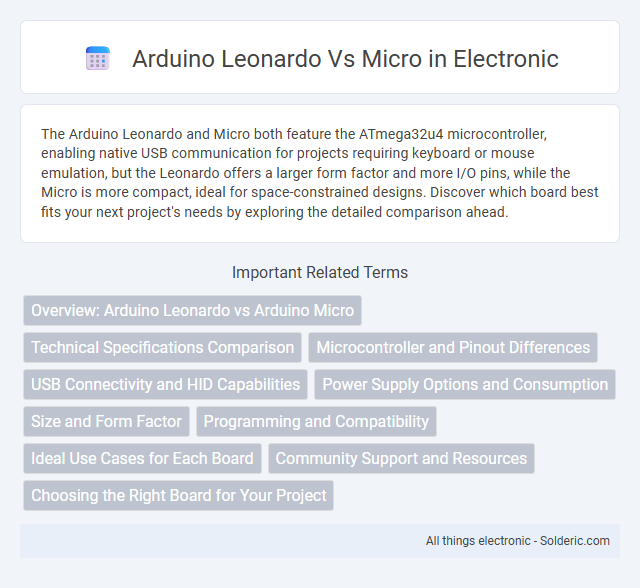
 solderic.com
solderic.com