Bootloader initiates the device's startup sequence by loading the main firmware, which controls the hardware and software operations. Discover how understanding the differences between bootloader and firmware can enhance your device management and troubleshooting skills.
Comparison Table
| Aspect | Bootloader | Firmware |
|---|---|---|
| Definition | Small program that initializes hardware and loads the main firmware | Permanent software programmed into hardware controlling device operations |
| Purpose | Hardware initialization and firmware loading | Device functionality and control execution |
| Location | Stored in non-volatile memory (e.g., ROM, flash memory) | Stored in non-volatile memory (flash, EEPROM) |
| Size | Small, minimal code footprint | Larger, comprehensive program |
| Updatability | Usually updatable for firmware updates and recovery | Updatable depending on device design |
| Role in System | Primary role at device startup | Main operational software during device runtime |
| Examples | BIOS, U-Boot, embedded bootloaders | Device-specific control software, OS firmware |
Understanding Bootloader and Firmware
Bootloader is a small program that initializes hardware and loads the main firmware during device startup, enabling the operating system to run. Firmware is the embedded software programmed into non-volatile memory, controlling hardware functions and enabling device operation. Understanding the distinction between bootloader and firmware is crucial for managing device updates, security, and functionality.
Key Functions of Bootloader
The bootloader is responsible for initializing hardware components and loading the firmware into memory during device startup. It performs critical tasks like verifying firmware integrity, enabling firmware updates, and providing a consistent environment for the operating system. Understanding the bootloader's key functions helps you ensure reliable device performance and secure firmware management.
Main Roles of Firmware
Firmware controls and manages your device's hardware functions by providing low-level instructions essential for the operation of the system. It acts as the permanent software programmed into the device's memory, enabling it to boot up and run the operating system efficiently. Unlike the bootloader, which initializes hardware and loads the firmware, the main role of the firmware is to ensure your device operates correctly by directly interfacing with hardware components.
Bootloader vs Firmware: Core Differences
Bootloader is a small program that initializes hardware and loads the main firmware into memory during device startup, serving as a bridge between hardware and software. Firmware is the permanent software programmed into a device's non-volatile memory, controlling its core functions and enabling hardware operation. Understanding the core differences between bootloader and firmware helps you manage device updates and troubleshooting effectively.
How Bootloaders Interact with Firmware
Bootloaders serve as the initial code executed when a device powers on, responsible for validating and loading firmware into memory to initiate system startup. They establish communication protocols to update firmware securely, enabling device firmware upgrades without external hardware. This interaction ensures firmware integrity and facilitates seamless transitions between firmware versions, critical for embedded systems and IoT devices.
Importance of Bootloader in Device Security
The bootloader plays a critical role in device security by verifying the integrity and authenticity of the firmware before execution, preventing unauthorized or malicious code from running. It establishes a trusted environment during the startup process, ensuring that your device's firmware has not been tampered with or corrupted. Secure bootloaders protect hardware by enabling cryptographic signature checks and enforcing firmware updates from trusted sources only.
Firmware Updates and Management
Firmware updates are critical for improving device performance and security, with the bootloader playing a key role in managing these updates by initializing the device and enabling secure firmware installation. The bootloader ensures that only authenticated and verified firmware versions are executed, preventing unauthorized or corrupted updates. Effective firmware management relies on a robust bootloader to facilitate rollback mechanisms and seamless update processes, minimizing device downtime and enhancing system reliability.
Typical Use Cases: Bootloader vs Firmware
Bootloaders are primarily used to initialize hardware components and load the main firmware or operating system during device startup, making them essential in embedded systems for secure and reliable updates. Firmware manages the core functionality and control of hardware devices, providing continuous operation and feature implementation after the boot process. Typical use cases include bootloaders in microcontrollers for firmware flashing and recovery, while firmware is found in devices like routers, smartphones, and printers to control hardware behavior.
Bootloader and Firmware in Embedded Systems
Bootloader in embedded systems serves as the initial code executed upon device startup, responsible for loading and verifying the main firmware. Firmware consists of the low-level software programmed into flash memory, controlling the hardware's functions and enabling device operation. Effective interaction between the bootloader and firmware is essential for secure updates, system reliability, and embedded system performance.
Choosing Between Bootloader and Firmware for Your Project
Choosing between bootloader and firmware depends on your project's update flexibility and security requirements. Bootloaders enable easy firmware updates without specialized tools, supporting remote or recovery programming, while firmware executes core application functions directly on hardware. Prioritize a bootloader if your project demands frequent updates or failsafe mechanisms; select firmware for straightforward, stable operation with minimal complexity.
Bootloader vs Firmware Infographic
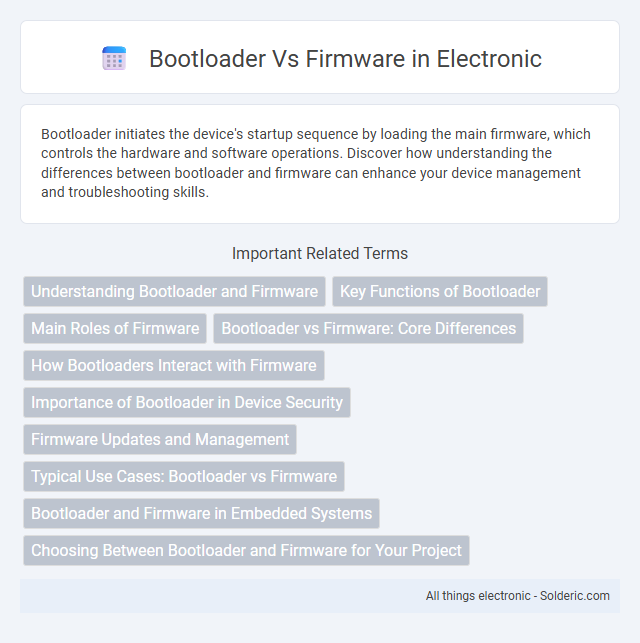
 solderic.com
solderic.com